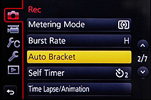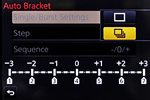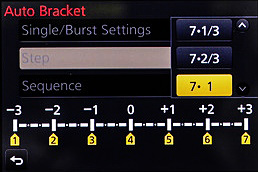Learn how to use Automatic Exposure Bracketing (AEB) on the Sony a7C II mirrorless camera to shoot HDR photos ready for merging in HDR software.
Learn how to use Automatic Exposure Bracketing on the Sony a7 IV mirrorless camera to shoot HDR photos ready for merging in HDR software.
Learn how to use Automatic Exposure Bracketing on the Sony Alpha a6400 to shoot HDR photos ready for merging in HDR software.
Learn how to select Automatic Exposure Bracketing on a Sony Alpha A7R III and take 3 bracketed photos ready for merging in HDR software.
Learn how to select Automatic Exposure Bracketing on a Sony Alpha a6000 and take 3 bracketed photos ready for merging in HDR software.
Learn how to use Automatic Exposure Bracketing (AEB) on the Canon EOS R6 mirrorless camera and shoot HDR photos ready for merging in HDR software.
Learn how to use Automatic Exposure Bracketing on the Canon EOS R5 mirrorless camera and shoot HDR photos ready for merging in HDR software.
Learn how to use Automatic Exposure Bracketing on the Canon EOS 90D and shoot HDR photos ready for merging in HDR software.
Learn how to use Automatic Exposure Bracketing on the Canon EOS RP and shoot HDR photos ready for merging in HDR software.
Learn how to use Automatic Exposure Bracketing on the Canon EOS R mirrorless camera and shoot HDR photos ready for merging in HDR software.
Learn how to set the self-timer on a Canon EOS R to take automated bracketed exposures (AEB). The video shows how to navigate to the Drive Mode, choose a timer, and a quick recap on how to set AEB to take three bracketed photos.
Learn how to select Automatic Exposure Bracketing on a Canon 800D and take 3 bracketed photos ready for merging in HDR software.
Learn how to select Automatic Exposure Bracketing on a Canon 7D and take 3 bracketed photos ready for merging in HDR software.
Typical Canon Exposure Bracketing setup screen (here in the case of a 7D)

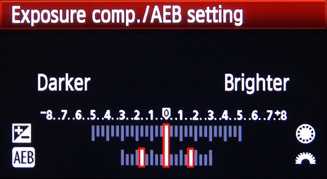
Other Canon models have small variations, for instance:
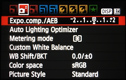

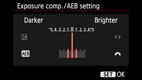


Set a Nikon Z7 to Automatic Exposure Bracketing (AEB) by following these simple instructions. You will learn how to find Auto Bracketing in the Nikon Z7 menu, select the number of shots and EV step increment, set the release mode to Continuous Shooting, check the AEB set up using the exposure indicator, and take 3 bracketed photos.
Set a Nikon D850 to Automatic Exposure Bracketing by following these simple step-by-step instructions. You will learn how to set AE Bracketing, select the EV step increment and take 3 bracketed photos.
Learn how to select Automatic Exposure Bracketing on a Nikon D5200 and take 3 bracketed photos ready for merging in HDR software.
Typical Nikon Exposure Bracketing setup screen (here in the case of a D700/D800)
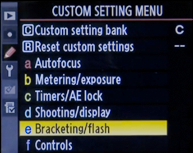
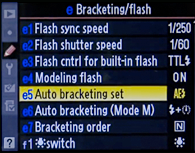
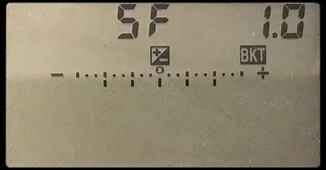
Other Nikon models have small variations, for instance:

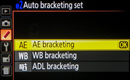


Learn how to use Automatic Exposure Bracketing (AEB or AE BKT) on the Fujifilm X-S10 and shoot HDR photos ready for merging in HDR software.
Learn how to set a Fujifilm X-T3 to Automatic Exposure Bracketing (AEB) for HDR shooting. The tutorial will show you how to set the drive dial to BKT, navigate through the Fuji X-T3 menu to find the Bracketing Settings menu, then set the number of bracketed frames and EV step spacing.
Learn how to select Automatic Exposure Bracketing (AEB) on a Fujifilm X-T2 and take 3 bracketed photos ready for merging in HDR software.
Fuji X-T1 Exposure Bracketing setup screens
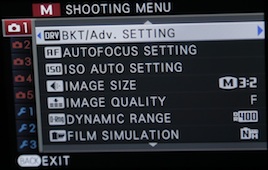
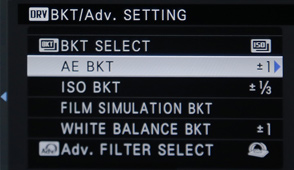
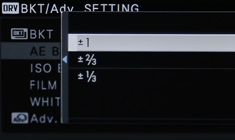
Learn how to select Exposure Bracketing (AEB) on a Panasonic Lumix DC-G9 and take 5 bracketed photos ready for merging in HDR software.
Panasonic GH4 Exposure Bracketing setup screens