HDRsoft announces the release of Photomatix Pro version 7
Photomatix Pro 7 Introduces an Interactive Batch Processing Option, Additional HDR format, and Improvements on Ghost Removal Feature.
Bournemouth, United Kingdom – HDRsoft, makers of Photomatix software that pioneered High Dynamic Range (HDR) photo editing, have released version 7 of their flagship software Photomatix Pro. The latest version adds a new way of batch processing and significant improvements on existing features, which will allow users to have a more improved workflow, get optimum consistency, and save time when processing HDR images.
Key benefits in the new release include:
More Control When Batch Processing. ‘Batch with preview’ is a new interactive feature which gives users more control when processing multiple sets of bracketed photos. Users can see a preview of each merged HDR image, and have the option to refine the results by adjusting the settings or applying a different preset for each one. This helps to streamline the workflow for people who take and process many photos of scenes with varying lighting conditions, such as real estate, travel, architecture, and landscape photographers.
Save and Load Deghost Selection. The selective ghost removal feature adds an option to save the areas marked for deghosting. If there’s a need to process the image again, or to refine the area marked for ghost removal after leaving the deghosting window, users can just load the saved selection, avoiding the need to start over again.
Customizable Watermark Tool. Users can add their own text watermark to images with the new watermark tool. They can select the font, size, layout, and place the watermark on any part of the photo.
More Flexibility in Post-Processing. Version 7 adds the option to save HDR images in DNG format, including the 32-bit DNG for the merged HDR image before rendering. This file format option is fully compatible with Photoshop, Lightroom and other common photo editing apps, giving users more flexibility and additional options when post-processing.
Additional Option to Initiate Batch Processing. It is now possible to start batch processing by drag-and-drop or browsing files. This helps further speed up the workflow of users who like to view, sort and select photos in the Finder or Windows Explorer..
Photomatix Pro creates High Dynamic Range (HDR) images by merging several photos of the same scene taken at different exposures, and the merged images can then be adjusted with a range of precise controls and settings or with one-click presets. It is the most advanced among HDRsoft’s products and has an extensive suite of tools and options like automatic alignment of hand-held photos, deghosting feature for removing ghosts or visual artifacts when moving objects are present in the scene, color sliders for refining colors, blending options, and essential post-processing tools.
An important feature that sets Photomatix Pro apart is the multiple HDR rendering styles available. This allows both professional photographers and hobbyists to achieve the unique look and feel that they envision, from highly realistic to artistic looking HDR images. This flexibility opens up HDR techniques not just in landscape photography, but also in other areas such as real estate, architecture, panoramas, travel, and astrophotography. Other fields that incorporate the use of Photomatix include medical imaging, forensic, product photography, time-lapse video, and visual effects.
Photomatix Pro includes a robust batch processing option, and the addition of the ‘batch with preview’ in version 7 further improves this feature. “Only Photomatix Pro gives users complete control when batch processing HDR photos,” said Ron Pepper, HDRsoft’s Business Development Manager. “Now we are automatically shown a preview of each merged set, one after another, and choose unique settings (or preset) for each”. He also added, “Real estate, travel, and landscape photographers regularly face the task of processing multiple sets of photos under varying light conditions. They are among the ones who will greatly benefit from this new innovation”.
Photomatix Pro 7 is available now for $99 USD for a one-time purchase, perpetual license. Customers who purchased Photomatix Pro 6 will receive a free upgrade. Earlier versions of Photomatix Pro can be upgraded for $29 USD.
For more information or to download a free trial version, please visit http://www.HDRsoft.com.
Multiple Styles For Realistic and Creative HDR Photography. The wide range of available HDR styles in Photomatix Pro makes it the preferred HDR software of many types of photographers. The Exposure Fusion and Tone Balancer HDR rendering styles gives realistic looking results, while the Details Enhancer is the popular choice among those who want artistic looks. Other options like the Contrast Optimizer and Tone Compressor tend to bring balanced results.
There are six (6) available HDR rendering styles resulting in more control to help achieve the exact look they want.
Professionally Crafted Presets. Photomatix Pro offers more than 40 presets designed by HDR experts. Users can get stunning HDR images in just one click, or results that need very little fine-tuning. These fully customizable presets help users save time, ensure consistency, and established their own HDR style.
User Interface Designed for Streamlined Workflow. Photomatix Pro is HDRsoft’s most advanced and full-featured product, while designed to be user-friendly. The windows take the user through the workflow focusing on each step.
Powerful Batch Processing. The batch processing option in Photomatix Pro includes advanced features which makes processing multiple sets of photos easy, simple, and fast. Some of its outstanding capabilities includes combining images with different number of photos in each set, create multiple results by applying multiple presets, and load & save different formats for various uses. And now the batch will present a preview of each set for customization.
Real Estate Photography Presets. The software also has presets especially designed for real estate photography. These presets give realistic, neat and clean HDR which is ideal for photos of real estate properties. These presets also easily handle the problem of blown out windows, making sure both the interiors and the scene outside are well exposed.
All That You Need in One Software. All the essentials for creating professional quality HDR photos are in Photomatix Pro. Important functions for HDR include Automatic Alignment, Noise Reduction, Automatic & Selective Deghosting, Color control, brushes, and even post-processing options like sharpening, contrast, cropping and straightening tool.
Plug-ins for Lightroom and Capture One. The software comes with a free export plug-in for Lightroom and Capture One which lets users work almost seamlessly between Photomatix Pro and these programs. The plug-in allows users to export a set of bracketed photos to Photomatix Pro for HDR processing, and then automatically reimport the processed HDR image.
Generous Licensing and Upgrades. A Photomatix Pro license is a one-time purchase. A license doesn’t expire and will always be valid for the purchased version. Updates for the version purchased will be free as well as the upgrade to the next major version. As customers are guaranteed to get free updates for years, this makes a Photomatix license an impressive value.
Those who own a license for a previous version are eligible to upgrade to Photomatix Pro 7 (latest version) at a heavily discounted price, even if the license they have is for a much older version of the software.
Commitment to Customer Support. The Photomatix Support Team is made up of highly qualified individuals who know Photomatix and HDR Photography. For any questions regarding Photomatix, or about HDR photography in general, they can be reached by email or the support form on HDRsoft’s website. They ensure prompt, detailed, and personalized replies.
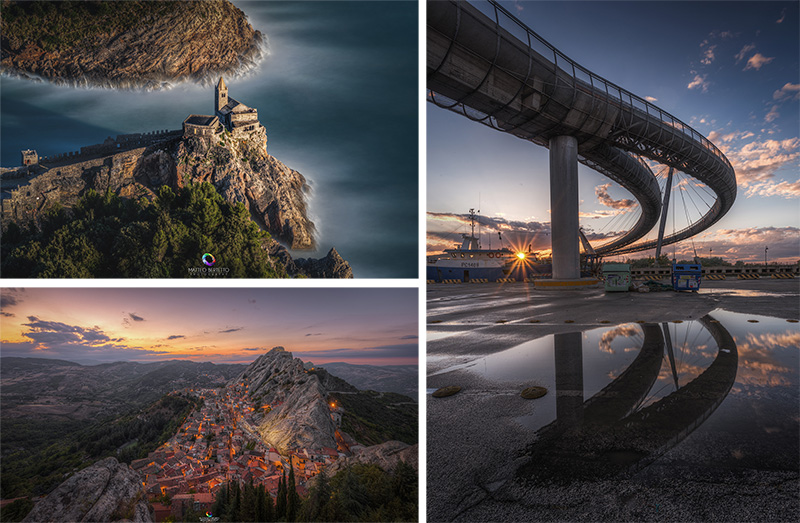








HDRsoft pioneered High Dynamic Range photography with the release of the world's first HDR application in 2003. Since then, HDRsoft has led the industry in evolving the technology to meet the changing needs of photographers.
HDRsoft is based in the UK, with members of its team (most of whom are also photographers) working from diverse locations across four continents.